How and Where Can I Earn CME Credits?
Interested in step by step instructions on earning CME Credits with Med-Challenger? Read below.
Many Med-Challenger courses offer CME. With Med-Challenger's exam preparation courses, you can earn CME credits as you prepare for upcoming certifications. In this article, we'll step through the basics of earning and claiming CME credit.
1) After logging into your online Med-Challenger account, click the green Earn button then click Earn CME from the Dashboard  or, on the left side menu, select CME Credit then Earn CME Credits.
or, on the left side menu, select CME Credit then Earn CME Credits.

2. Select your course from the course drop down. Tip, this box will default to the last course in which you worked.
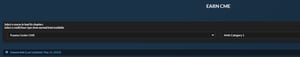
3. Open a Chapter, then select a CME Topic:
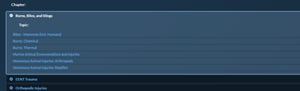
4. Click the Q&A button:

5. You can review materials or to try the questions before taking a scored Assessment, click the Practice or Review tabs.
However, to earn CME, you must take and pass (80%) the scored CME Assessment, select the CME Assessment tab then Start New Assessment.
Only Q&A CME Assessments provide CME (in courses where CME credit is available).
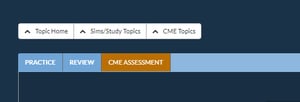
6. Complete then score the exam. If a minimum of 80% was achieved, the CME credit (where applicable or available) will appear in the Claim CME tab.

For a video covering the same topic, click here.
