Med-Challenger gives you assignment averages of your assignees) as well as any "global" assignment averages for use in your analysis.
Once you have assignment activity from your online assignees, it's time to look at assignment scores and performance metrics for each individual and the assigned group. Med-Challenger gives you assignment averages of assignment scores (of your assignees) and any "global" assignment averages (scores across ALL online users) for each assignment in the Assignment Activity section Metrics are color coded and include the group's high / low scores and passing threshold of the activity.
If you have selected one or more assessments as an assignment - and assigned it to multiple users (best practice) - then all assignees and their performance metrics will be listed together under the assignment's activity. You'll also see a "score bar" that indicates a variety of metrics.
Data is dependent on completion of the assigned material (assessment).
Assignment Activity
In the Assignment Activity section, expand any completed/effective/in-progress assignments. The Score Bar will appear.


The Score Bar
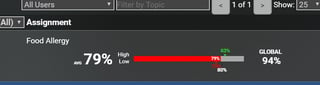
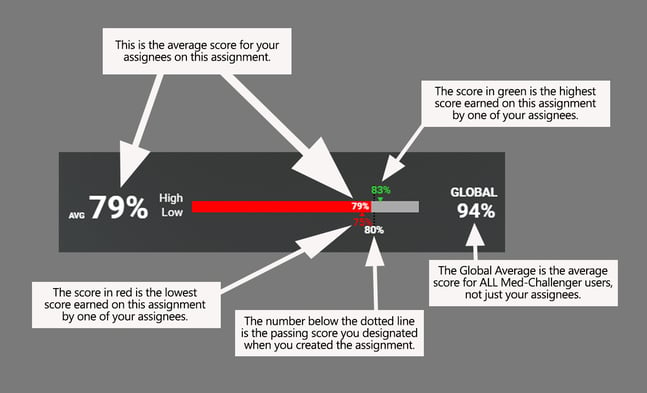
Global Assignment Averages
The Global Average is a quick way for Program Administrators to compare your assignee group's average score for any given assignment to the average score across all Med-Challenger users that have completed the same assigned material. This includes all users outside of your institution.
