In this article and video, Program Administrators will find an overview of Med-Challenger's Assignment and Reporting tools.
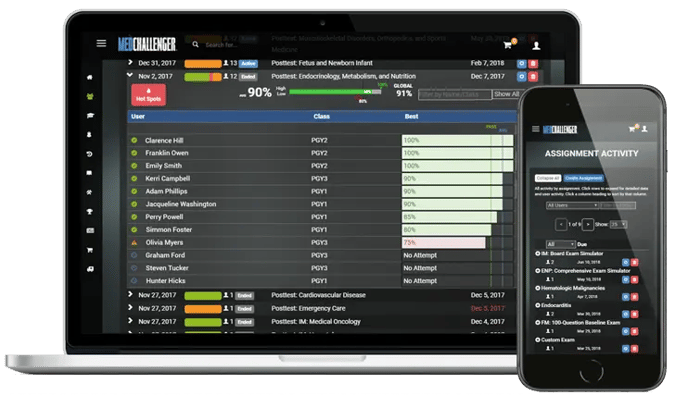 With Med-Challenger, you can set and assign required tasks and track compliance and performance across your group - quickly and easily.
With Med-Challenger, you can set and assign required tasks and track compliance and performance across your group - quickly and easily.
Create & Manage Assignments
Create assignments for your group. Assign out-of-the-box adaptive assessments, board exam sims, chapter (rotational) tests, topics, or create and assign your own custom exams.
Use our content or create your own questions - even combine the two in your custom exams for precise education per your objectives.
Name your groups or cohorts as you wish. Manage group member accounts (slots) online.
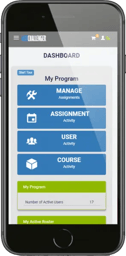 Track Assignment Activity
Track Assignment Activity
Track assignment activity, compliance and performance. Assignments issued to multiple group members will group data for quick analysis of who's done well and who has not. You can then explore the exact areas of weakness revealed by the assigned assessment per user.
Track User Activity
Explore each group member's assignment history and performance, including completion of course assets in general.
Track Course Activity
Explore the completion of a specific asset (course) by your group members.
