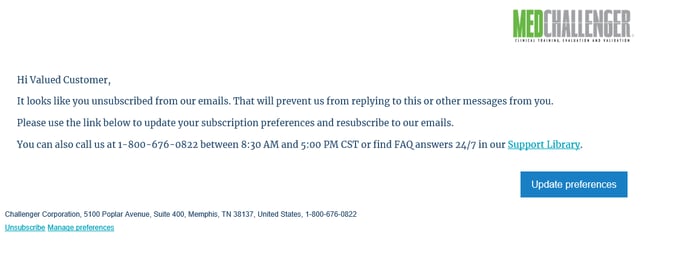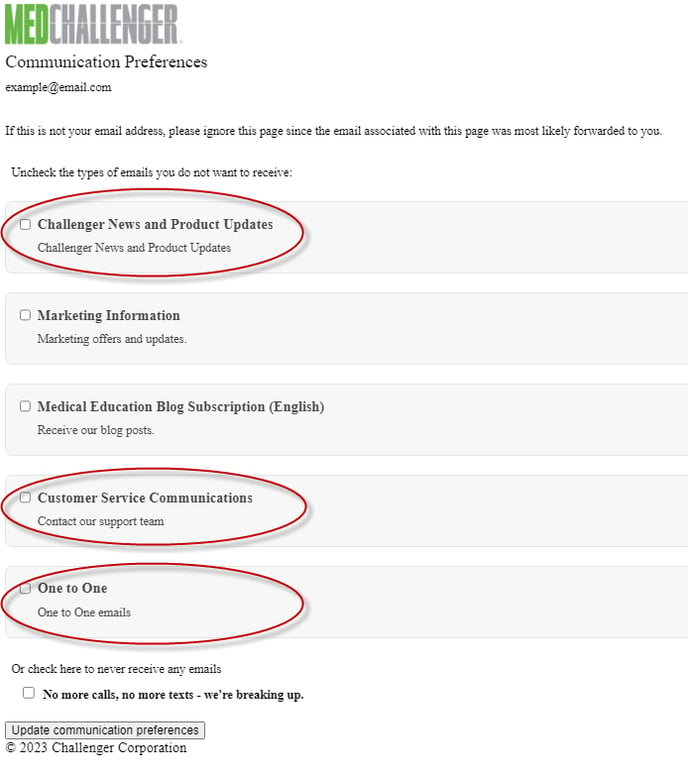How Can I Resubscribe To Challenger's Emails?
If you wish to resubscribe to our emails, the preferred and most reliable way to do so is to find one of our previous emails, scroll to the bottom, and select Manage Preferences in the email footer. You'll see the various categories of emails and will be able to select those which you want to receive. If you are a customer or stakeholder, we suggest that, at a minimum, you opt in to One to One, Customer Service Communications, and Challenger News and Product Updates.
If you can't find one of our older emails, resubscribing requires a a couple of steps
1) Enter your email in the box below.
2) Below the box, you'll see the following message.
Looks like you've opted out of email communication. Click here to get an email and opt back in.
Click on the message.

3) Clicking on the message will generate an email from Med-Challenger Customer Support (support@challengercme.com) with the subject line:
Resubscribe to Email from Challenger Corporation
Click Update Preferences to reach your resubscription options.
|
Example: Resubscription Email
|
|
Example: Subscription Enrollment
|