The Assignment Score page in the Assignment Manager allows you to determine the level of competence needed in order to pass an assigned Assessment. By default the passing score for all Med-Challenger assessments is 80. This may be raised, lowered or
Assignment Passing Score Defaults
By default, the All Assessments/Exams have the same Passing Score option is selected, the passing score is set at 80. This means the assignee needs to score at least an 80% correct on the assigned assessment.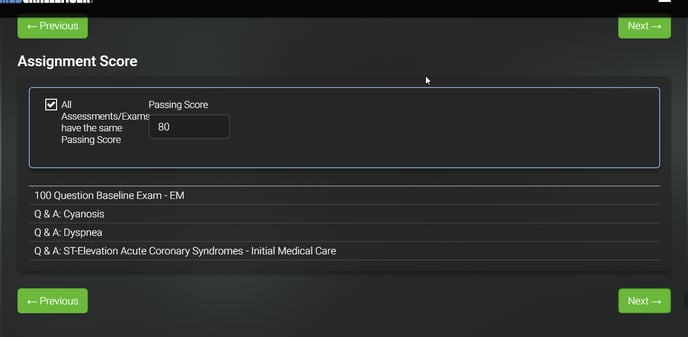
Changing the Passing Score on All Assignments
To raise or lower the Passing score, use the arrows or highlight the number and type in the desired amount.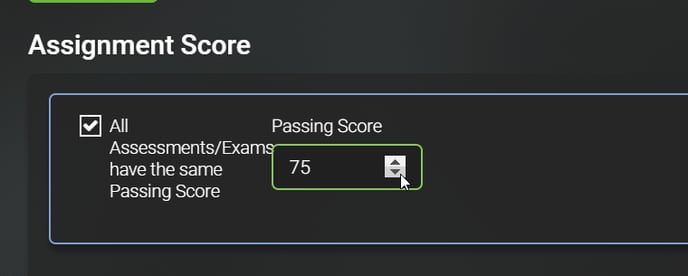
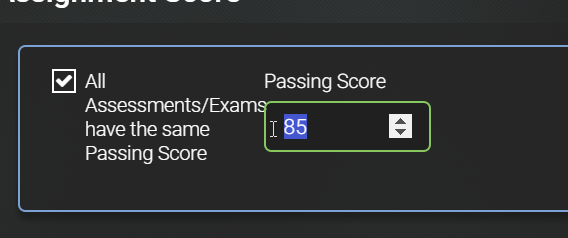
Changing Passing Scores on Individual Assessments
To make each Assessment passing score different, deselect the All Assessments/Exams have the same Passing Score checkbox. Now, each Assessment will have its own Passing Score field that may be added by placing your cursor into the field and typing the desired number.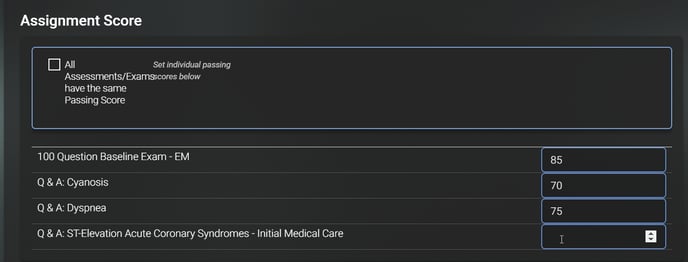
Once completed, click Next for the Advanced Assignment Options.
