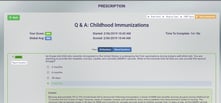This issue occurs primarily when using Internet Explorer. Logging in with Google
Chrome or Firefox will resolve the issue.
Upon completion of an assessment, a prescriptive report is provided. Buttons
allowing review of questions should appear followed by the questions, answers
and explanations. For missed questions, your selected answer should also appear.
If you see this, log out and log back in with Google Chrome or Firefox: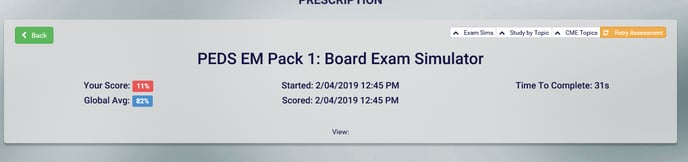
When using Google Chrome or Firefox, the prescriptive report appears as seen
below upon completion of an assessment: